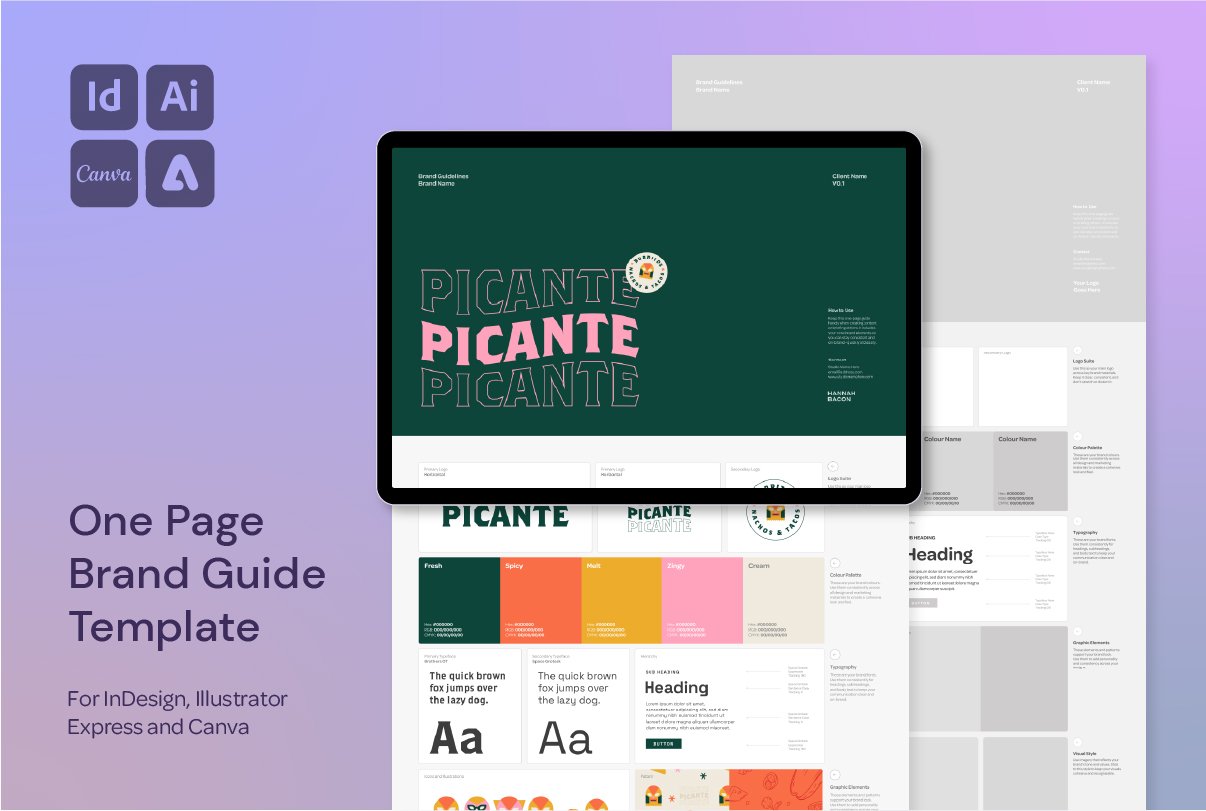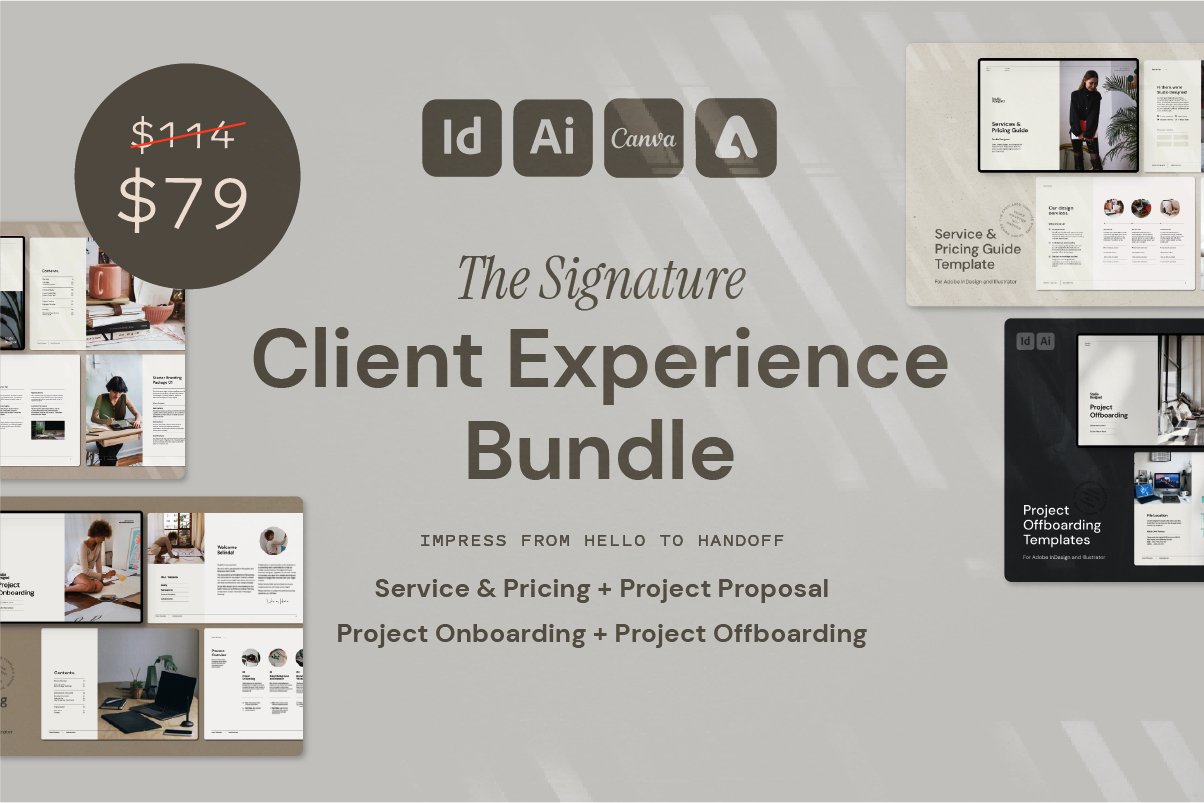How to Write a Design Project Proposal That Wins Clients (With Template Tips)
What I Include in My Project Proposals
A well-written project proposal can be the difference between a booked-out design studio and an inquiry that ghosts you.
It’s not just about pricing—it’s your first chance to show how organised, thoughtful, and strategic your approach is. Done right, a proposal sets expectations, builds trust, and positions you as the expert from the start.
Here’s a behind-the-scenes look at what I include in my design project proposals, and how each section helps move the client closer to a confident “yes.”
What to Include in a Project Proposal
1. The Return Brief
Before jumping into timelines or visuals, I like to start with a Return Brief — a short summary of what I’ve learned from the client’s discovery questionnaire.
What I include:
Project goals
Brand history
Key values and personality traits
Target audience
Identified pain points
This not only shows I’ve been paying attention — it gives the client a chance to clarify anything I might have misunderstood before we move forward. It builds trust and keeps us aligned from day one.
✏️ Pro tip: Clients LOVE this part. It shows you’re listening and adds a layer of professionalism many designers skip.
2. Client Moodboard
Next, I include a visual inspiration section using images or screenshots the client has shared (like from Pinterest) along with a few hand-picked references that reflect their goals.
Why it matters:
It turns abstract ideas into something visual
It helps confirm we’re on the same page about direction
It builds excitement — clients love seeing something come to life visually
Even a simple grid of 4–6 curated images can speak volumes.
3. Deliverables & Quote
This is where clarity becomes crucial. I outline what the client will receive, how many rounds of revisions are included, the exact format of each file, and the investment.
What I cover:
Package title and description
File formats (e.g. PDF, EPS, PNG)
Number of concepts and revisions
Delivery method (e.g. Google Drive)
Investment, tax, and currency
I also sometimes offer two or three package options (tiered pricing), so the client can choose what suits their needs best. It helps reduce price objections and gives them control.
4. Project Timeline
To avoid the “is it done yet?” emails, I include a realistic timeline that outlines how long each phase will take and what’s required from the client.
I break it into phases like:
Discovery & strategy
Concept development
Refinements & finalisation
Asset delivery
I also note how response time from the client can affect the schedule. This sets boundaries early and gives everyone a clear roadmap.
⏳ Remember: clients usually don’t know how long design takes — you’re the guide.
5. Design Process & Expectations
This section is where I make my boundaries and systems clear.
I include:
My availability and office hours
What tools I’ll use (Zoom, Notion, email, etc.)
When to expect updates
Payment breakdowns (e.g. 50/50 deposit/final)
What happens if deadlines are missed
Clients love knowing what to expect — and it saves me from answering the same questions over and over again.
6. How to Book
If a client loves what they’re seeing, you want to make saying “yes” as easy as possible. This section outlines exactly how to move forward.
What I include:
Link to my contract and invoice
Step-by-step instructions (Sign → Pay → Confirm)
What to expect once booked (welcome email, onboarding, etc.)
💡 This removes friction and keeps your inquiry momentum alive. No “just let me know” vagueness.
Want to Save Time? Grab the Template
You can grab my Project Proposal Template for Adobe InDesign and Illustrator below, with all these sections pre-written and professionally laid out. It’s editable, client-friendly, and easy to customise for any project type.
Available below, and in my Design Shop — along with loads of other templates that help you look polished and stay productive.
Final Thoughts
A great proposal doesn’t just win you the job — it sets the tone for a better working relationship, a more aligned process, and a stronger outcome. Whether you’re a seasoned designer or still refining your client experience, making your proposal clear, beautiful, and strategic is one of the best upgrades you can make to your business.
Want More Time-Saving Tools and Freebies?
This process is just one of the techniques I share across my design templates and digital assets, made especially for designers who want professional results—without starting from scratch every time.