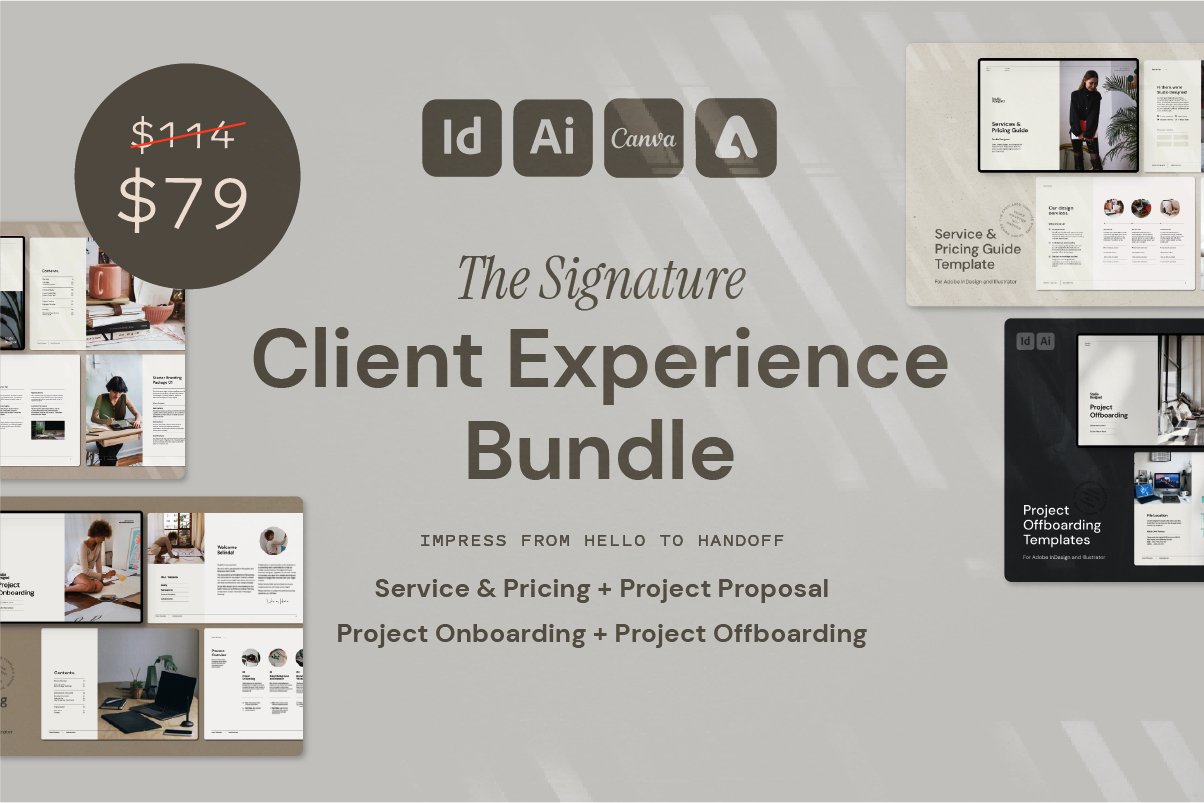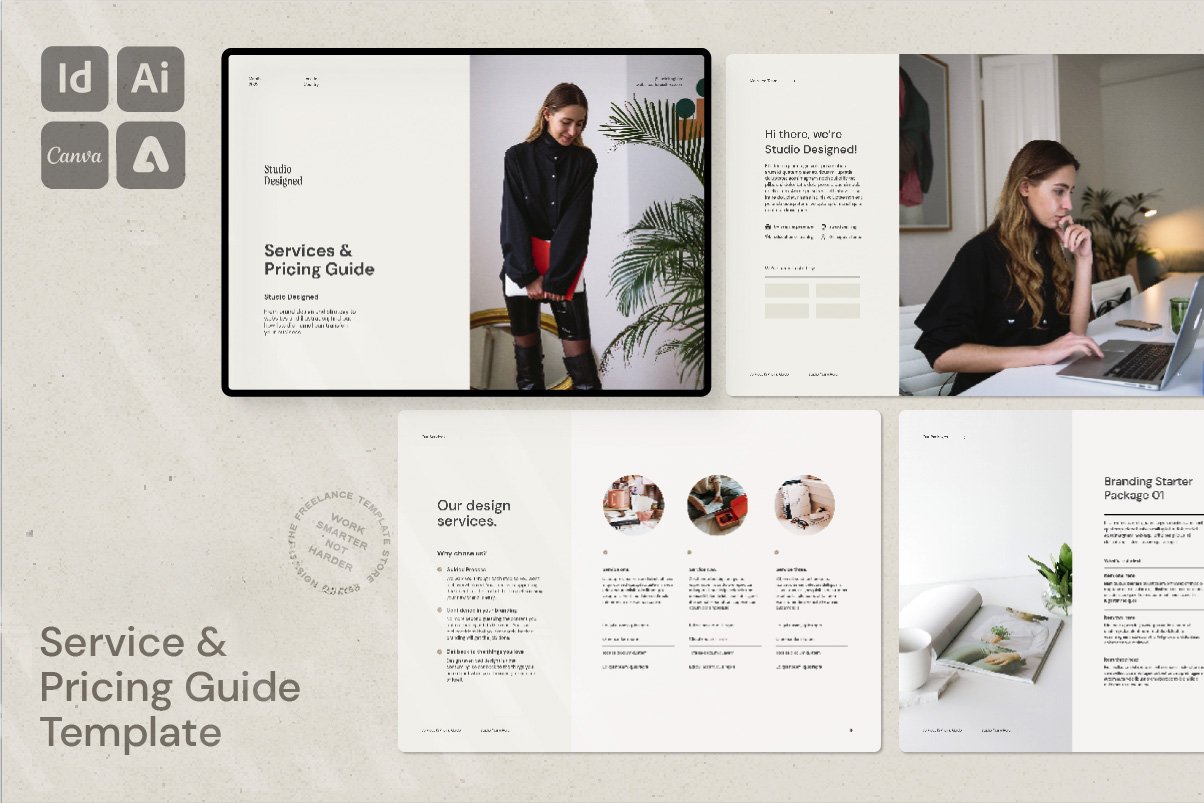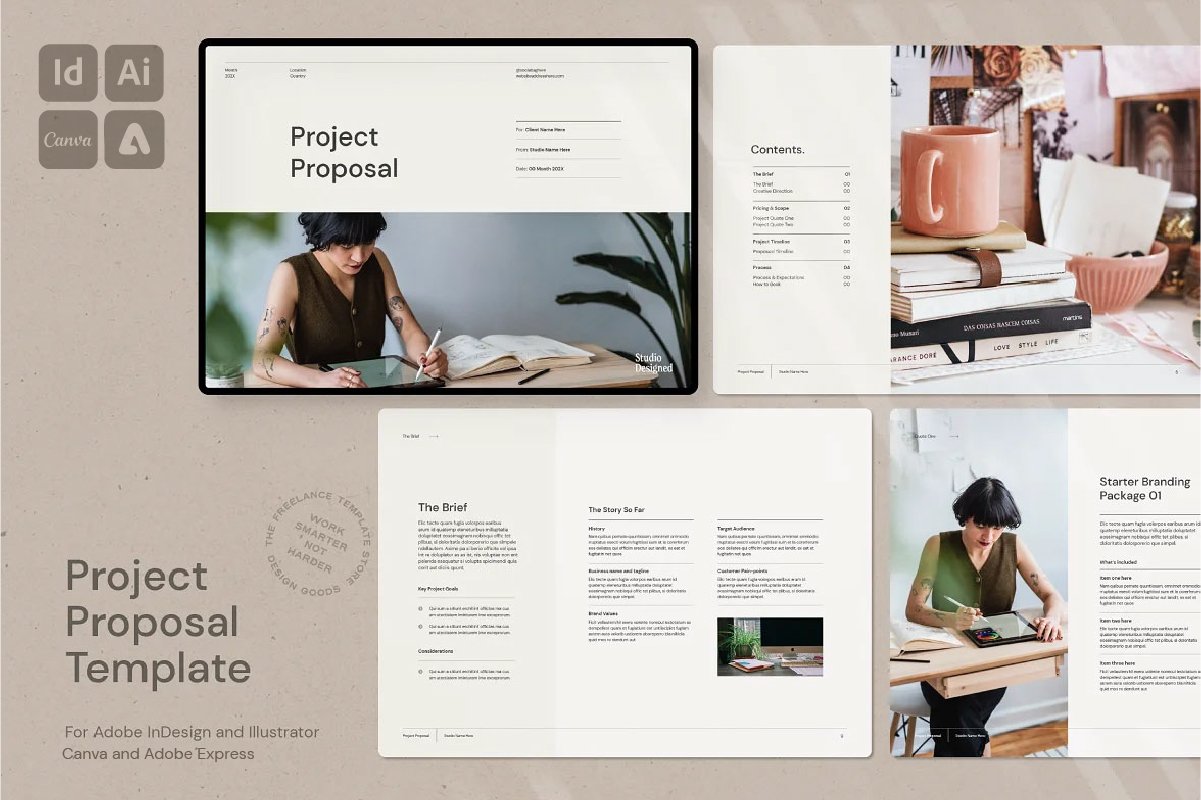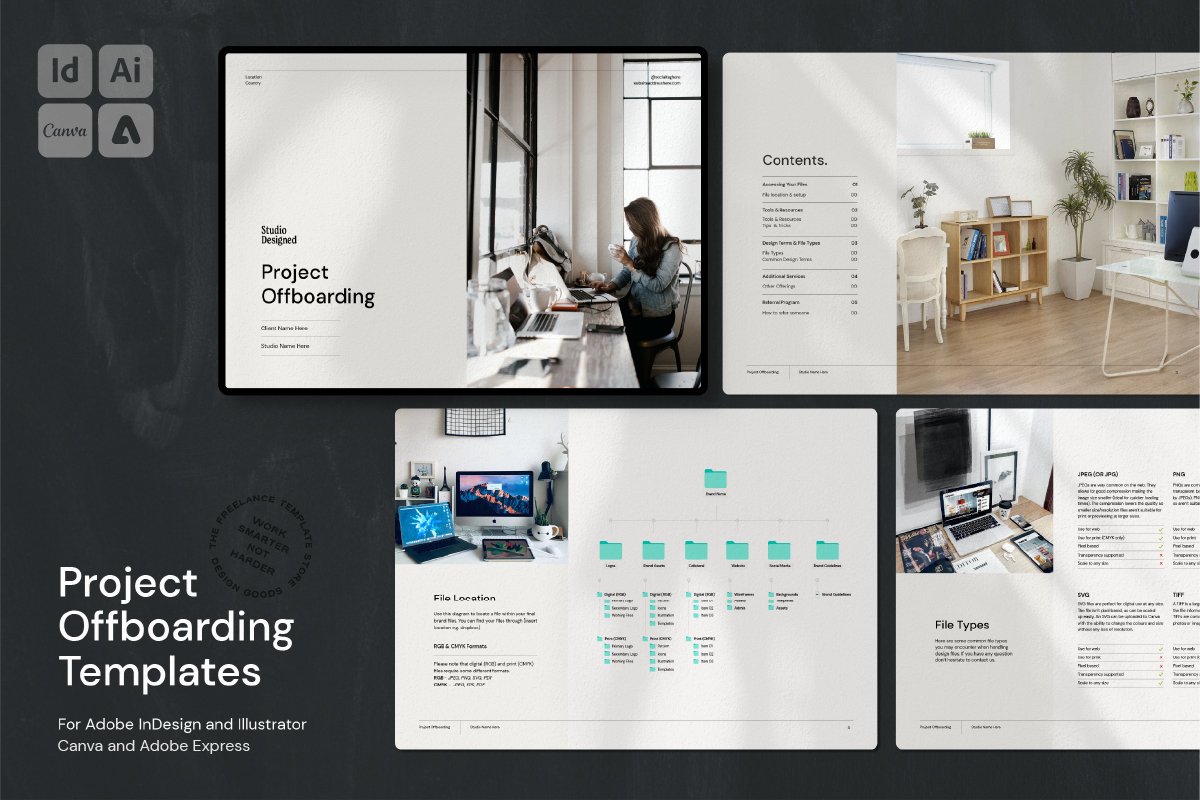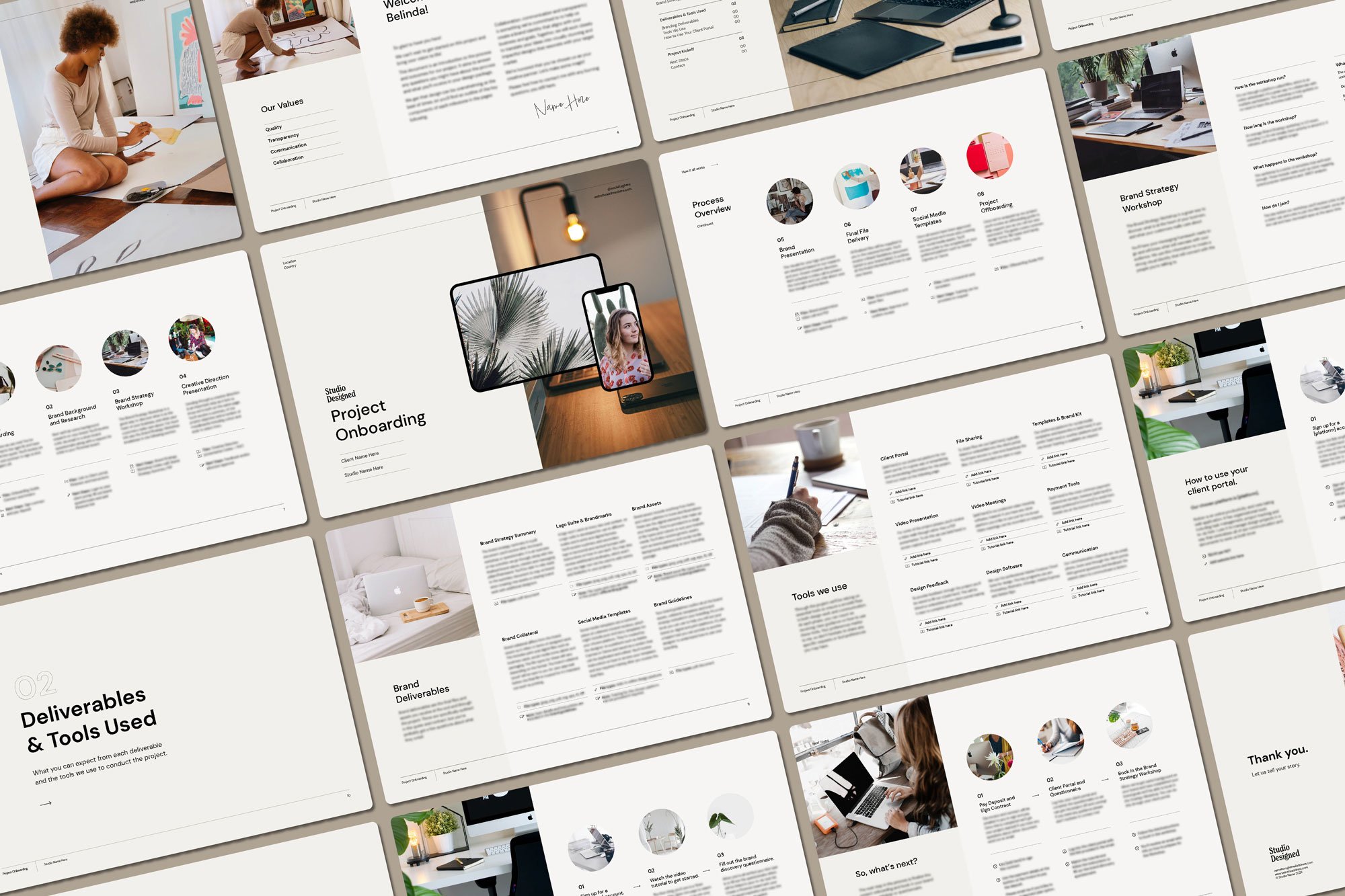Master Class Outline
-
In the first part of this course, we go over the fundamentals of print design and I clearly talk you through
Using colour for print
Specialty finishes
Printer’s marks
Important terms and techniques
-
In our class project, I walk you through exactly how to set up a specialty business card in Adobe Illustrator which includes:
Custom die line
Gold foil
Fold line
Production diagram
I also include useful tips and info on:
How to prepare for a print project with your client
File setup best practice and how to keep your Ai files tidy
Preparing images for print in Adobe Photoshop
Checking and exporting your project to a professional industry standard
How to provide the exported files to your client and a print shop
How to ask for a quote from your print shop
-
In our final section, I go over some hand, time-saving tips and tricks for working with print files. You’ll learn to:
Saving out files in the correct colour profile when you’re in a rush
How to use images in files more effectively
Tips for working with low contrast and small type and elements
How to save time while proofing your files
Here’s what you’ll learn:
File setup secrets to ensure accuracy and efficiency every time
How to add die lines, folds, and spot colours
How to export your files, and how to check them to an industry standard
All about printers’ marks and terminology to understand the secret language of print
You’ll receive a link to the video with lifetime access, along with the project files, image links, and bonus resources. Check out the course page for more information.