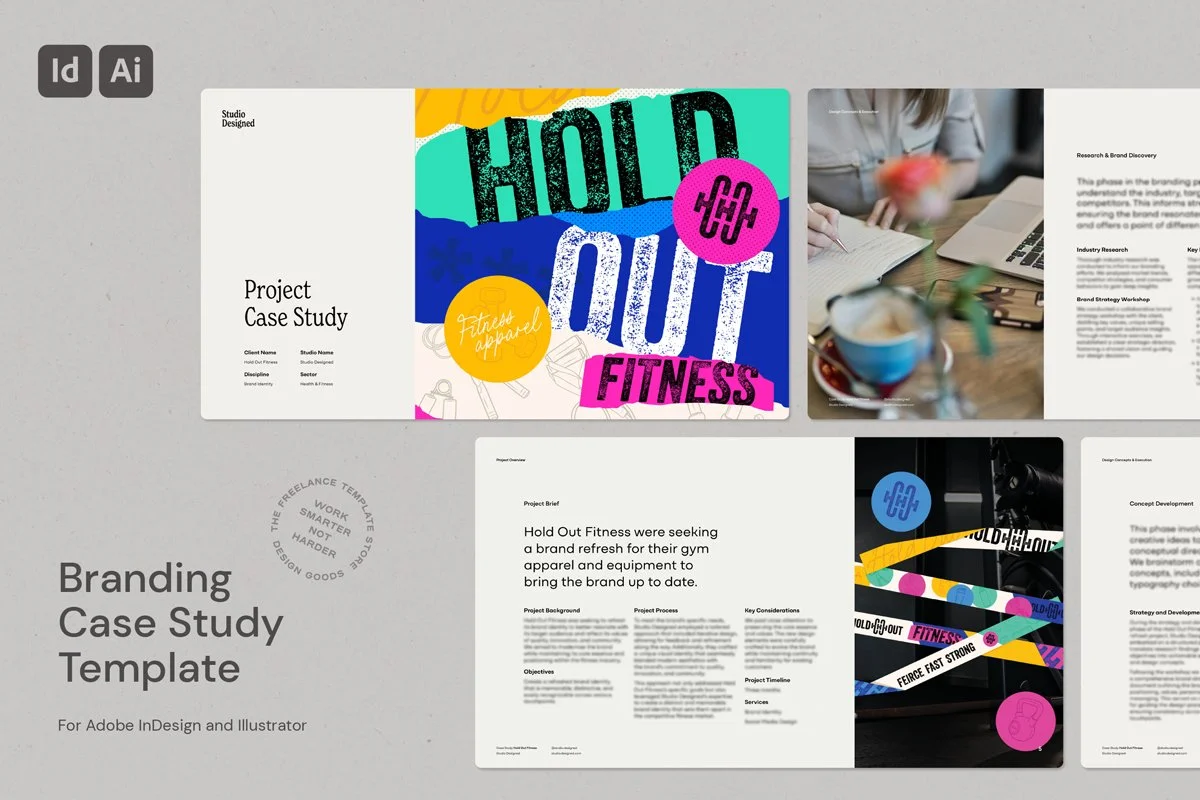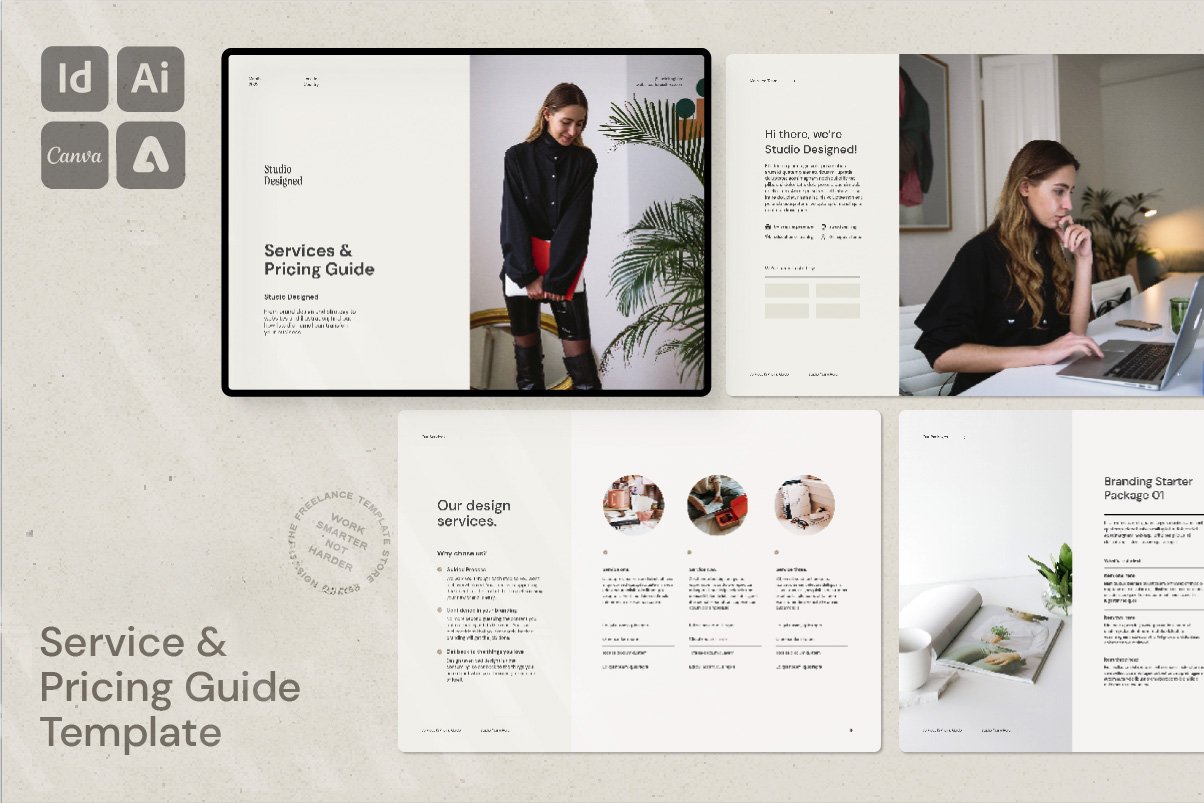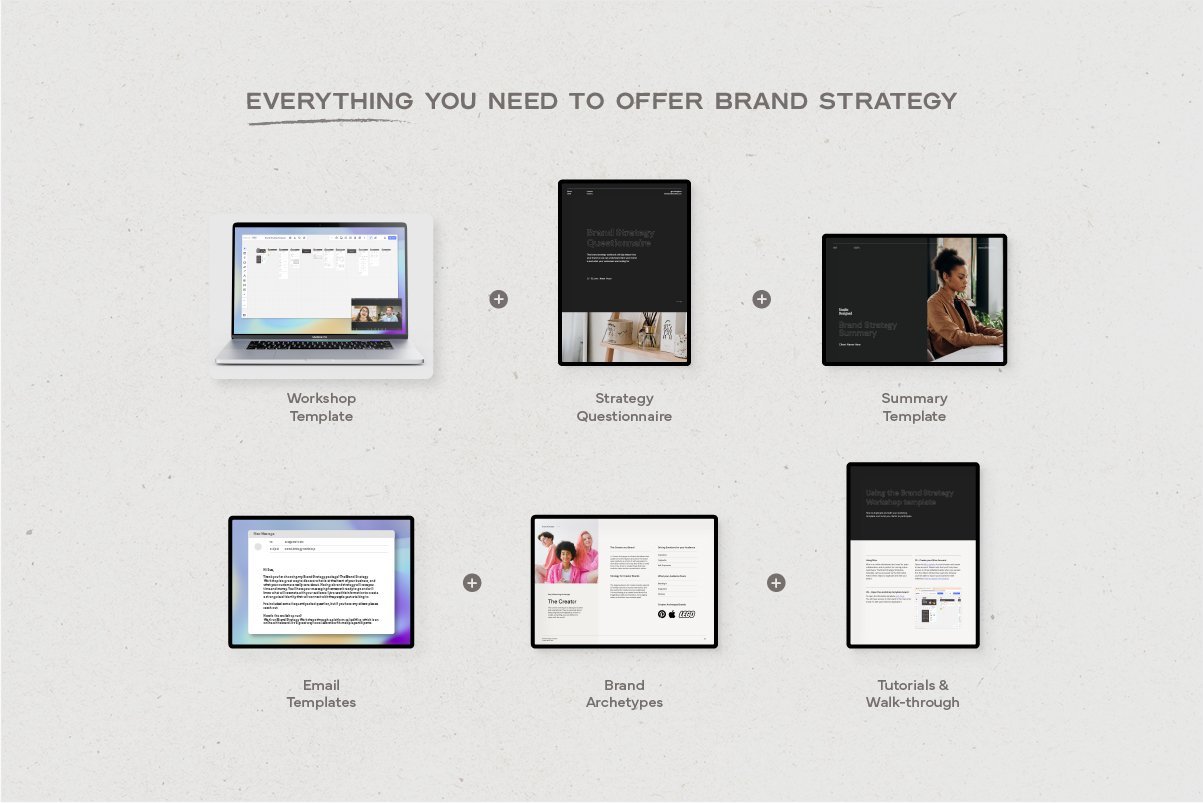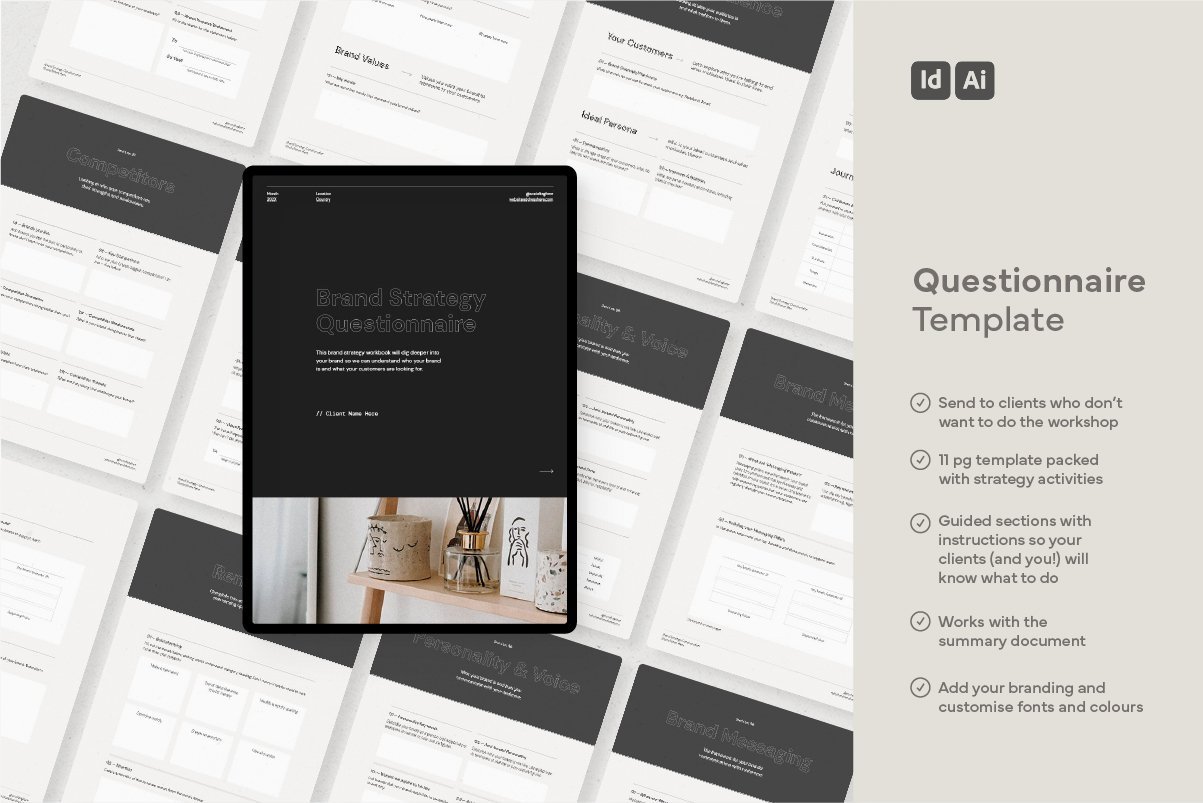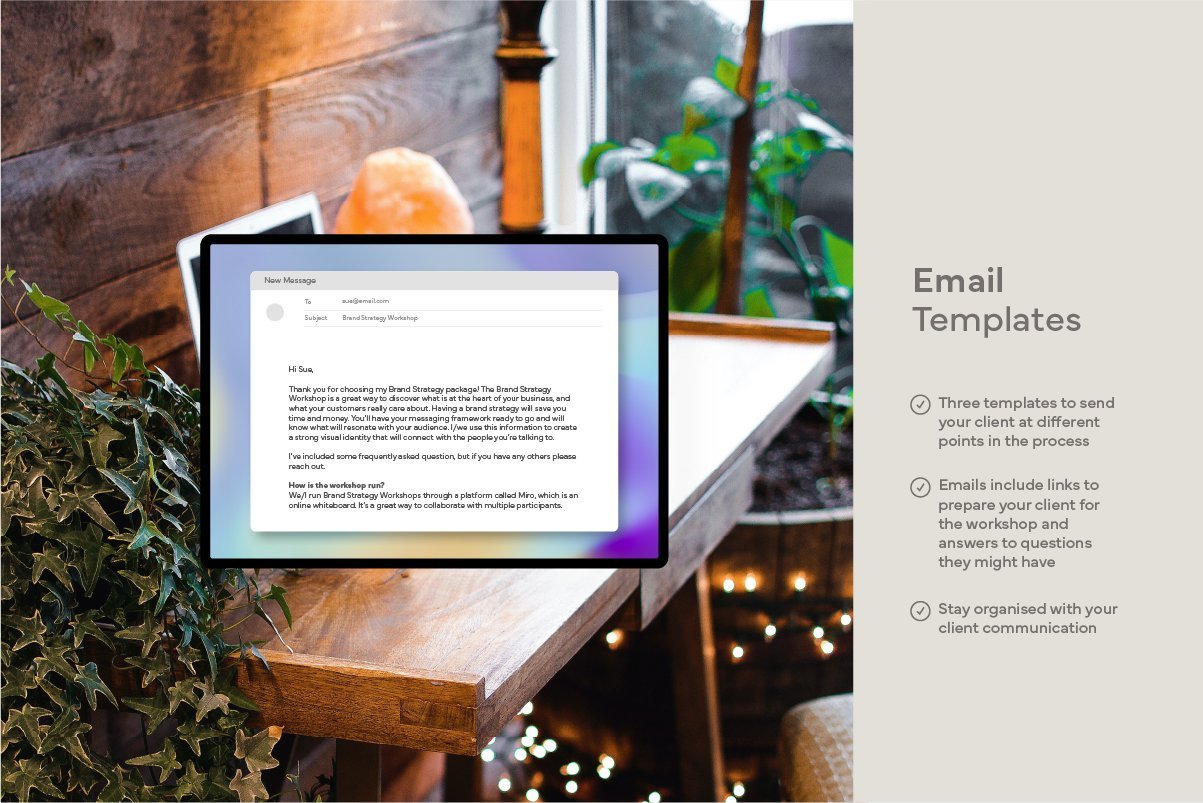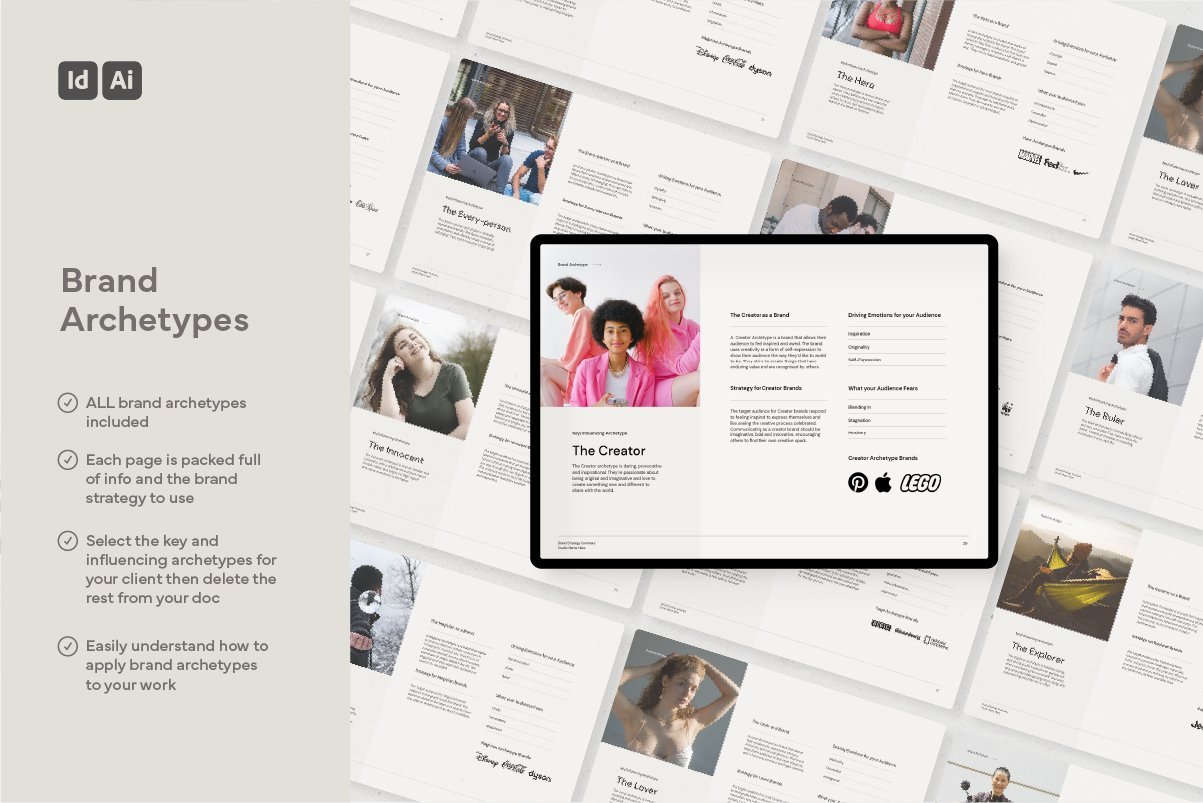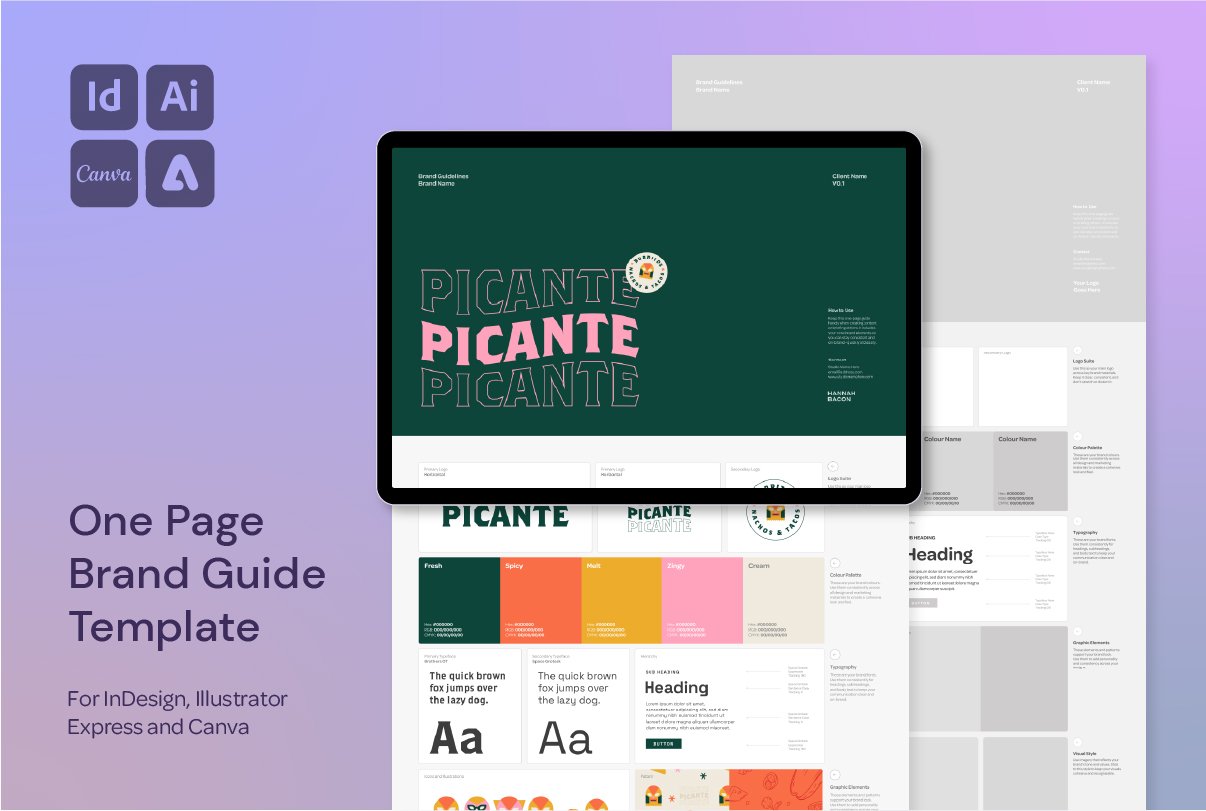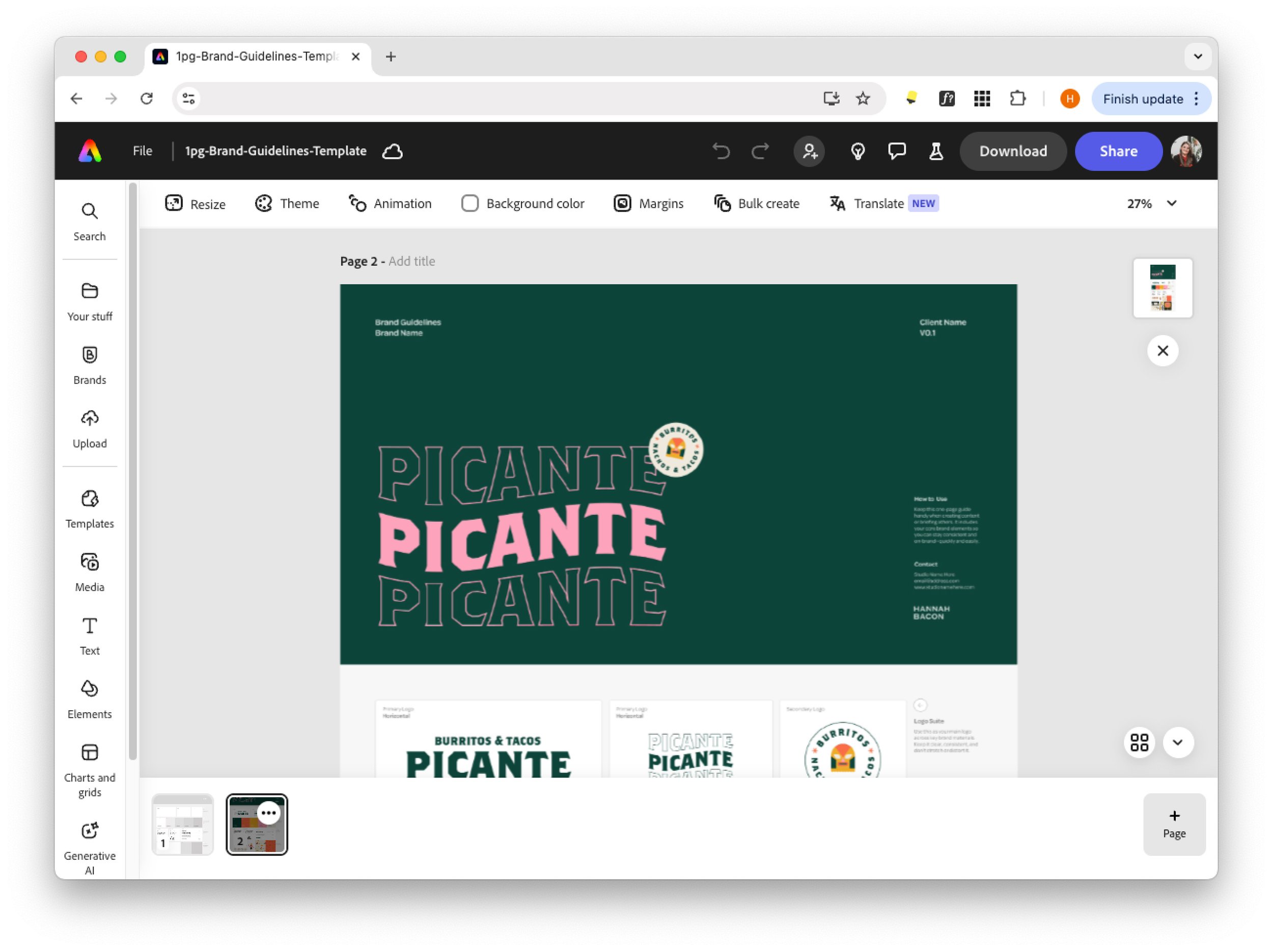For use with
Adobe Illustrator, InDesign, Canva (Free or Premium) and Adobe Express (Free or Premium)
-
40 professionally designed pages
A4 Landscape in RGB for Adobe InDesign, Illustrator, Canva and Adobe Express
Example PDF which includes even more content
User Guides
Sections:
Brand DNA (a fancy way of saying About the Brand)
Brandmarks, including primary and secondary logos, sizing and incorrect usage
Colour Palette
Typography, including typeface recommendations and type hierarchy
Graphic Elements including patterns and illustration
Brand in Use including print and digital mockups
Thank you and contact
Backgrounds and assets:
Included is the live artwork file for the gradient backgrounds, light weight JPEG exports of the backgrounds
SVG and JPEG of the flyer grid example so you can customise it
Mockups for Instagram, facebook, profile banner and business cards that can be edited inside each program
-
Simply drop in and mask your images in Adobe Illustrator (instructions included in template), insert images into image frames in Adobe InDesign. Please note there are some very minor stylistic differences between each file type due to the nature of each application. Images are not included but can be sourced from unsplash.com under the creative commons licensing.
-
This document uses Adobe Fonts, accessible with your Adobe subscription.
When you open the document, select the option to activate any missing fonts or replace with your own.
-
You’ll receive a link to download the item upon purchase.
-
For commercial use (please see the terms and conditions for more information). No returns, refunds or exchanges accepted, but please contact me if you have any issues with the digital product at hannah@hannahbacondesign.com